Flash doesn’t recognize the Photoshop file

I have a Photoshop file which I want to import to a Flash document. However, I am receiving error. I am importing the whole .psd file as a single image. I already check on the Photoshop Preferences and everything, yet I am still getting the error below. How can I resolve this issue?
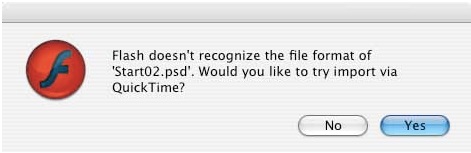
Flash doesn't recognize the file format of 'Start02.psd'. Would you like to try import via QuickTime?
No Yes












