Flexible license manager error in vista software.

We are using Vista software in our business workstation.
For last few days the software was reinstalled by one of our employee.
It is displaying the following error.
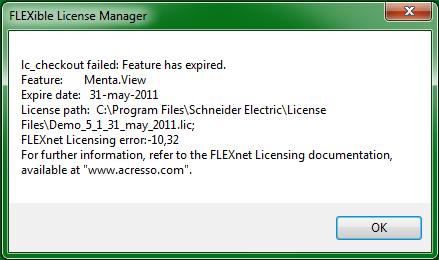
lc_checkout failed: Feature has expired.
Feature: Menta.View
Expire date: 31-May-2011
License path: C:Program FilesSchneider ElectricLicense FilesDemo_5_1_31_may_2011.lic
FLEXnet Licensing error:-10,32
For further information, refer to the FLEXnet Licensing documentation, available at "acresso.com"












