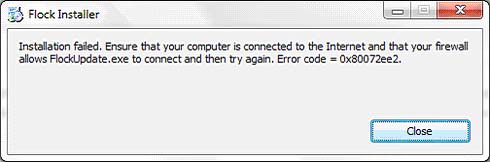Asked By
kamoniray
0 points
N/A
Posted on - 09/18/2011

Hi Everybody,
I use Flock browser software for internet browsing.
Recently I see this error message when I install it.
My connection is till active but all times installation failed.
I don’t understand why I see this error message?
Can you help me about this problem?Error message,
"Installation failed. Ensure that your computer is connected to the Internet and that you firewall allows.
FlockUpdate. exe to connect and try again. Error code = 0x80072ee2".
Please help me.
Thank you
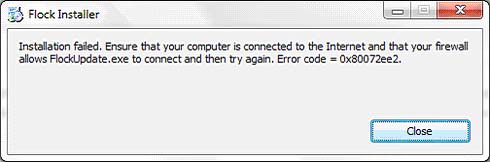
Flock Installer failed need help

The Flock Installer is complaining about unable to connect to the internet for the installation to push through.
Verify if you really have an active internet connection. If you are using Windows XP, try browsing the internet using Microsoft Internet Explorer.
If you can browse different sites then you don’t have any problem with your connection. If you can’t access a single website, then there’s your problem. Fix your internet connection first. I think here the Flock Installer needs to download from its site the files needed for the installation. It is not an offline standalone installer.
If you verified that you have an active internet connection and the installer still can’t connect to its website, maybe your firewall is blocking the program from accessing the internet. Unblock the installer in the Windows Firewall.
-
Click Start > Control Panel > Network and Internet Connections.
-
Click Windows Firewall.
-
Click on Exceptions tab.
-
Click the Add Program button.
-
On the next window, browse the folder of the Flock Installer and then click on FlockUpdate.exe. Click OK all the way.
Try installing again Flock. You already gave all the permissions for the program to connect to the internet. If in case it still can’t connect to the internet, the installer has a problem.
Choose other browsers that work on your operating system.