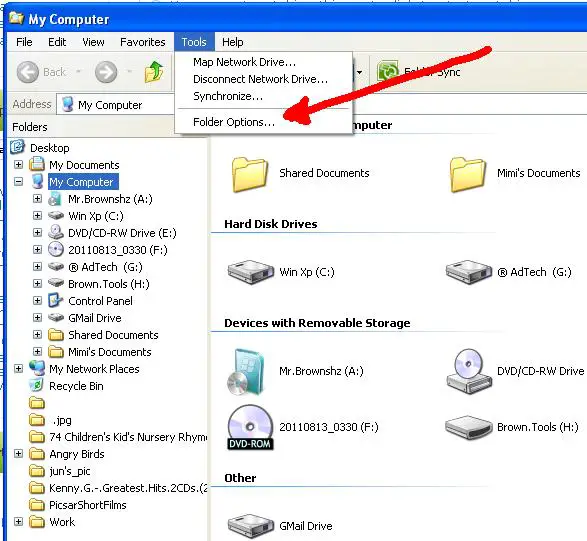Asked By
Hopkins
600 points
N/A
Posted on - 06/05/2011

Please help me to get back my hidden folders. My desktop PC was attacked by a spyware which was running on Windows XP, and I was able to remove the virus by installing the free version of Avast antivirus.
Every installed program is running well, but the folder option from tools menu has vanished.
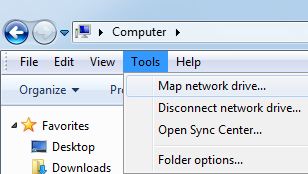
Now I can’t access my hidden folders in drive C. The only way I know to get back the folder option is by reinstalling the operation system.
If I do reinstall the OS then I must loose the hidden folders.
So, I can’t do that. Do you know any other way to retrieve my hidden folders?
Folder Option has Vanished in Windows XP

Hi Hopkins,
I’m sure that your system has a malware infection. Most of the malware programs are reside as hidden files. They do not want to put in an appearance. So they use a variety of techniques to be undetectable to users. If they will show up, users can remove them and their purpose of being a malware will be worthless. First thing they do is disable the Folder Option feature. Because user could anytime enable the selection for view hidden files and folders from the Folder Option and view those infectious files.
So they got that malicious code within their program source code telling to the windows registry, that Folder Option must be disabled. Then each time that malware runs on the machine will write that entry to the windows registry. So there is no use until you remove the malware from your machine using a virus guard.
You must be responsive for these horrifying malwares and guard your system against them. So initial thing you must have to do is keeping powerful antivirus software or other kind of security software. Using those stuff you can fully scan your system and detect the malware which origins your problem.
To enable your Folder Option in the tools menu, you have to manually correct the registry as antivirus programs do not take care of the registry. It will not get back the original position of the directory (before being infected) or do not delete the registry entry which cause the malfunction.
So open the windows registry for manually correct this thing.
To open the Windows registry
Start => Run and type regedit and click OK.
Then find the below path from the left panel.
HKEY_CURRENT_USERSOFTWAREMicrosoftWindowsCurrentVersionPoliciesExplorer
On the right panel Delete the entry NoFolderOption
If you are unable to see the NoFolderOption
Right click on the Right Panel and select New => DWORD
Name it as NoFolderOption
For Value Data field set the value to number 0
Do the same steps for below path also
HKEY_LOCAL_MACHINESOFTWAREMicrosoftWindowsCurrentVersionPoliciesExplorer
So now restart your computer. And hereafter you can see your Folder Option is enabled again.
Folder Option has Vanished in Windows XP

Hello Hopkin,
You know I also encountered what you encountered now, that happen because you are infected with some kind of virus, (.exe) you could not access your hidden files in this mode. If you’re hidden files is on drive D: it is safe, you can access it if you reformat your PC.
You know the best thing to solve it is only to reformat your PC, so that the Folder options back again. Or you can see again the folder options. Like this below.
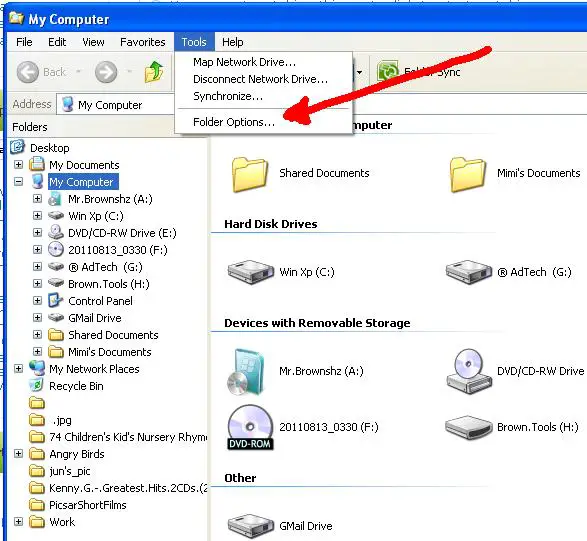
Hope this will help you..