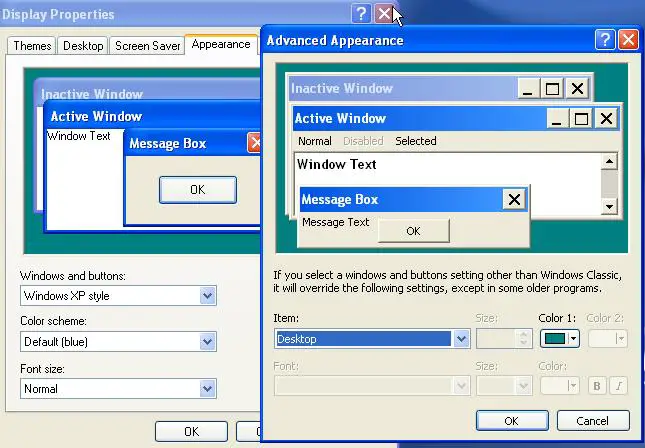Folder Window drop down menu and option completely transparent

I’ve been irritated by the looks of my menu since yesterday. There is something glitch with my menu, things doesn’t seem normal to me at all so I decided to consult someone who could help me with my depression.
When I try to open a folder window and click any of the menus with a drop down option the drop down appears but it was completely transparent, and the menu text may be visible until I hover the Mouse pointer over the submenu.
Just take a look at the image and see how bad it is
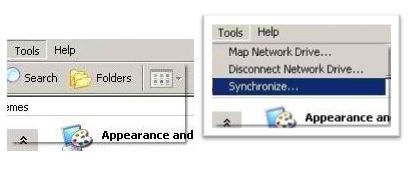
Does this error have something to do with my Graphics Card? By the way is ATI MOBILITY Radeon HD 4200 total approx. Memory: 962 MB. I did not make any changes in my computer that would cause this error. All of a sudden the error appears without knowing how and why did my computer encounter such glitches.