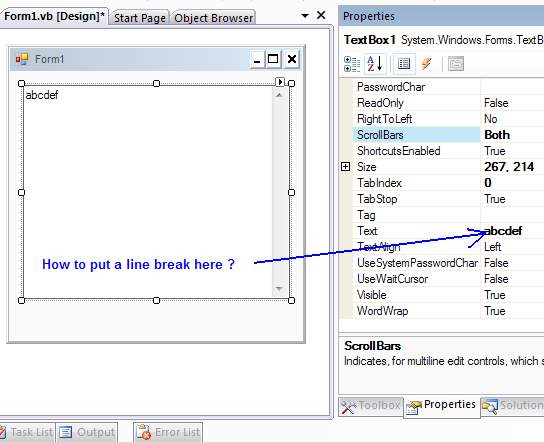Asked By
Angela King
10 points
N/A
Posted on - 04/10/2015

Hi!
It is really exciting to learn programming languages. I want to know what is variable? What is textbox control? What are the commonly used properties of this control? Can I use numerical values and string values in textbox control? How can I create a program that will display inputted text and display after pushing control in the window or form? What are the declarations used? Can you explain it to so I have better understanding at runtime?
Please help me!
Thank you!
Follow-up in-depth training in Visual Basic 2015

Hello Angela!
Variable – it can hold temporary value associated with a character or name.
Textbox Control – a tool in Visual Basic and or for the rest programming languages that can accept or hold values like strings or integers and then later on use it in processing information.
Here are the most common used properties for TextBox Control.
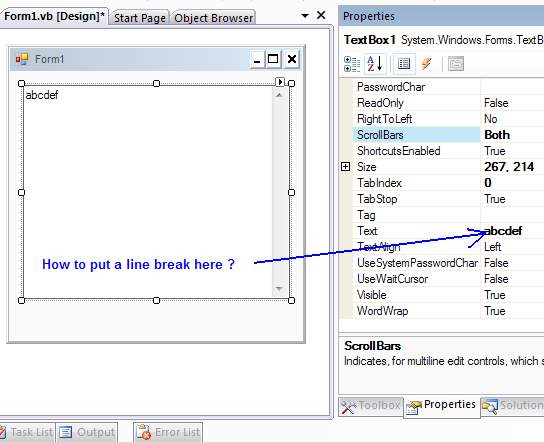
1. Name
2. BackColor and ForeColor
3. Font
4. Text
5. Enabled
6. PasswordChar
7. Size
8. Locked
9. Location
You can input any numerical values or string values in TextBox. The difference here is how you’re going to implement string types and integer types. For example add 1 textbox and a command button. Do not change any properties of the objects in the form. Double-click command button and type the following codes:
If TextBox1.text=”” Then
MsgBox “Enter your name!”
Else
MsgBox “Hello<space>” + TextBox1.Text
End if
Explanation:
Ignore the If-Else-Then block statements and focus on lines 2 and 4. If you will not enter anything in textbox it will show you message box -> Enter your name! If you enter any value (i.e. 0-9 or combination and alphabet letters or combinations, alphanumerical combinations) it will post the message -> Hello<space><the value entered in textbox1>!