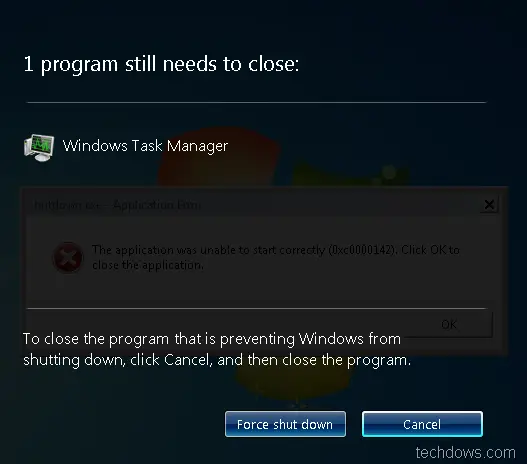I don't know what has gone wrong with my PC. I have reinstalled Windows 7 Ultimate and I'm getting the force shut down and cancel buttons when I click on the turn off button from the start menu. I don't have any program running the the background but still, I get the black screen conveying the message. What should I do?
Force Shut Down and Cancel buttons at turning off process.

Hello Xavier!
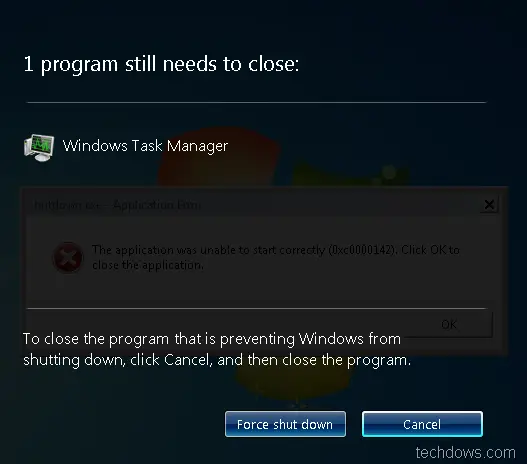
I am having same issue with my desktop computer. This is known as “memory leak.” In turning off or closing some of your applications some of your memory ram cannot be recovered right away by your system. I tried doing the following options below that might help you resolve also your problem.
1. Turn off or close all applications launch.
2. “CTRL” + “ALT” +”DELETE” launching your Task Manager, and close all the applications launched.
3. Update your Flash Player version and Java Runtime that are for free.
4. Installing or updating your Anti-virus will help you eliminate this problems also.
5. Running disk defragmenter will help you allocate more space in your hard disk.
6. Uninstalling software that you are not using anymore will give you better performance.
7. Adding more RAM or memory will give you more speed and more memory.
Another alternative way to eliminate unforeseen applications running is to remove applications in your Start-up. I am using Windows 7 it’s almost simplified process.
1. Hold and press “Windows” button plus “R” button and type “msconfig”. In earlier version of Windows, go to Start, click Run and type “msconfig”.
2. Once System Configuration window is on, go to Start-up tab and select “Open Task Manager.”
3. Select the programs that you don’t want to launch every startup that causes your system to eat more RAM. Select “Disable” button in the window and restart your system.