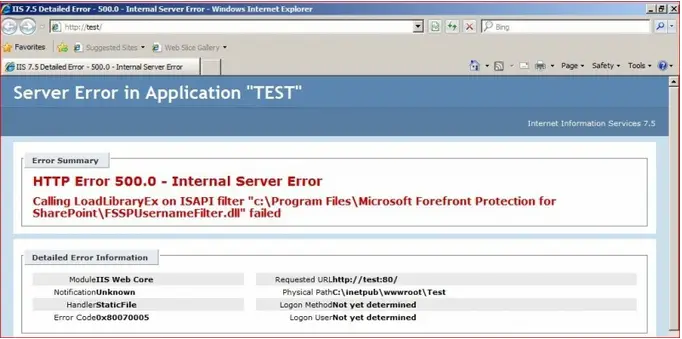Forefront Protection 2010 for SharePoint – Post Install Issue

I had a recent customer who seemed to successfully install Forefront Protection 2010 on Sharepoint for their own Sharepoint 2010 farm.
However, we have now encountered a slight issue; each single WFE is assigned a non-SharePoint IIS website; which is utilized by their system to monitor the IIS functionality.
I once went to this “test” site and was greeted with the posted error (HTTP Error 500.0 – Internal Server Error).