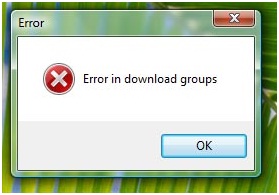Hi everyone,
I have been using Free Download Manager for quite some time now, and I got very used to it.
After installing Windows Vista OS last week I am only able to install it but running the program makes this error message pop-out:
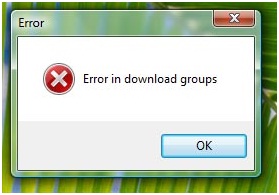
Error in download groups
Any ideas on what could be causing this?
Thank you in advance.
Free Download Manager error message

Hi Jenson,
You have a download file error on your Free Download manager software, or some files corrupt during the process. Try to reinstall the application and once it's done please run the program again. You can also reinstall your Windows Vista maybe their are some data on it corrupt during the installation of your new Download Manager software. You can also remove those software and try to look another Download Manager software available on internet if it works.
Thanks.
Mylene Jones
Free Download Manager error message

Did you make sure that the download manager you are using is compatible with Windows Vista? What you installed may be an older version which is only compatible with Windows operating systems up to Windows XP. Try and check the software manufacturer's website if they have a newer version, one that is compatible with the newer operating systems. Try to check the software's settings as well. If after updating it it's still having problems, then some of the settings may not be set right. See to it that the settings are about the same as when the software was working ok.
Free Download Manager error message

That error is a problem with the installation. Try to uninstall and reinstall. Download the free version of Revo Uninstaller and install it. Once installed, start Revo then select Free Download Manager among the applications and click “Uninstall”. Follow the normal uninstall process. When uninstall is complete, click “Scan” to scan your computer for any leftover files and delete everything it finds.
This removes everything the program created on your computer. When it is finished, close Revo then install Free Download Manager back. Try also downloading the program again:
- Free Download Manager 3.9.7 (32-bit) – supports 32-bit Windows XP, Windows Vista, Windows 7, Windows 8.x, and Windows 10
- Free Download Manager 3.9.7 Lite – supports Windows XP, Windows Vista, Windows 7, Windows 8.x, and Windows 10
- Free Download Manager 5.1.38 (64-bit) – supports 64-bit Windows 7, Windows 8.x, and Windows 10
- Free Download Manager 5.1.38 for Mac – supports OS X 10.9 Mavericks, 10.10 Yosemite, 10.11 El Capitan, 10.12 Sierra, 10.13 High Sierra, and 10.14 Mojave