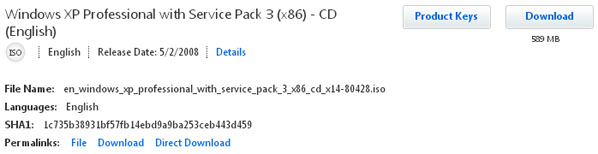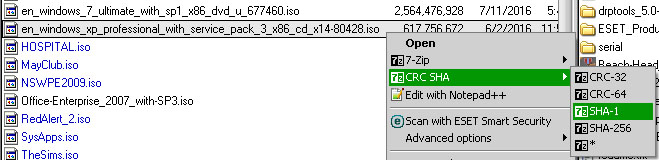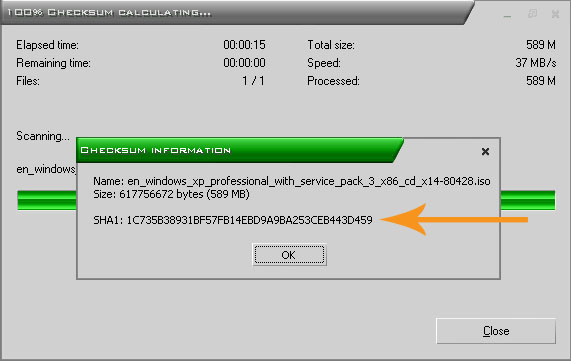Asked By
Dennis Azal
30 points
N/A
Posted on - 09/17/2012

Can you please suggest genuine and safe free download site for Microsoft windows XP sp1 ISO? I need to install one on my PC because I just updated my Operating System.
Free download of Microsoft Windows XP sp1 iso.

Hi,
You can download the Windows XP ISO image from the below link where you will able download the same. You can download it from other sites as well, but most of them may not be genuine. Since you are only asking for the Service Pack 1 of Windows XP, I found a much-updated version of the Service Pack. You can download Microsoft Windows XP Service Pack 3 ISO disk image from: Windows XP Service Pack 3 – ISO
Windows® XP Service Pack 3 [SP3] includes all previously released updates for the operating system. This update also includes a small number of new functionalities, which do not significantly change customers’ experience with the operating system.
Please let me know if you are unable to download the same.
Regards,
Samule
Free download of Microsoft Windows XP sp1 iso.

Hi.
In most cases you can`t legally download genuine Microsoft Windows XP ISO. There is one way how to get genuine Microsoft software free. In more than 80 countries Microsoft has a program called Dreamspark. Dreamspark is an program to provide students with software and development tools. To download software from Dreamspark you will have to proof your student status.
Queen Norman
Free download of Microsoft Windows XP sp1 iso.

Unfortunately, after Microsoft discontinued support for Windows XP on April 8, 2014, all legit copies of Windows XP ISOs have also been discontinued to be offered as downloads. You can still search for its ISO copies on other websites but the thing is you are not sure if they are genuine or counterfeit.
Your only option to verify if the ISO is genuine or not is to check its MD5 or SHA-1 checksum from Microsoft. If you already have a Windows XP ISO, you can check its checksum from Microsoft Subscriber Downloads page. To compare the checksum of your ISO against Microsoft, download and install 7-Zip File Archiver.
Once installed, go to Microsoft Subscriber Downloads page and search for the exact version of your ISO. For example, if you have Windows XP Service Pack 3 ISO, configure the search settings on the left pane to refine the results for Windows XP Service Pack 3 ISO. Next, click Details to expand an item and then take note of the SHA1 checksum.
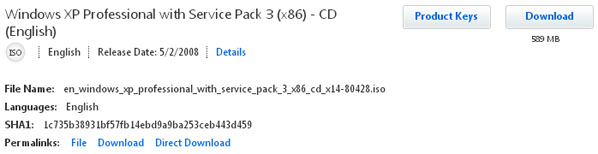
After that, right-click on your Windows XP ISO file then point to CRC SHA and select SHA-1.
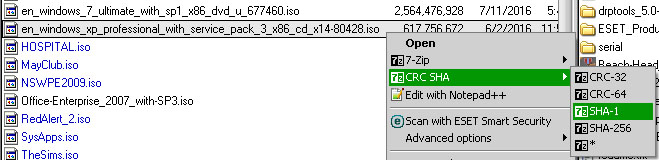
When 7-Zip is finished checking the checksum of your ISO, you should have something like this.
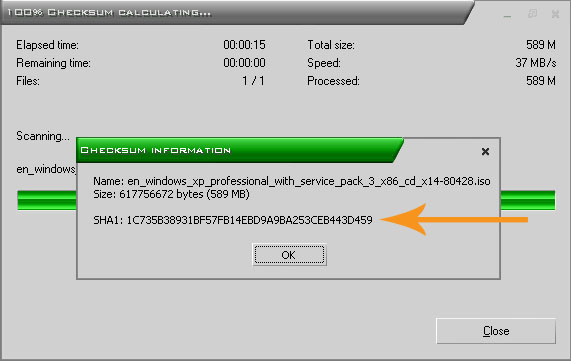
The result of the SHA-1 checksum calculation done by 7-Zip should match the one from Microsoft website. If you are still looking for a Windows XP ISO, download Windows XP Professional SP3 ISO. It is way better than the Service Pack 1 you are looking for. Service Pack 3 is the latest and the last Service Pack upgrade for Windows XP.