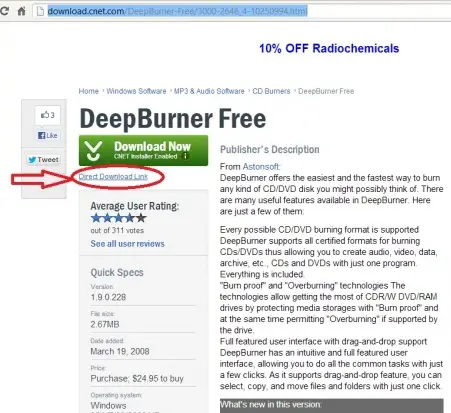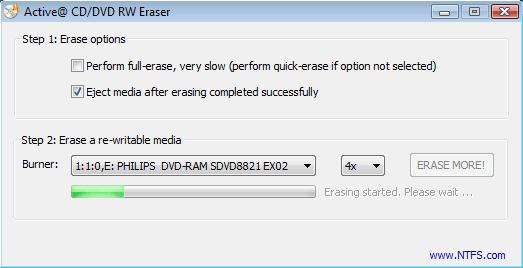Hello Techyv Experts,
I am in need of a free rewritable DVD Eraser Software that will clear the old data from DVD-RW, DVD+RW or CD-RW and will help to write on it. Please suggest me the best available free software based on your review.
Thanks and Regards,
Cruz D Hatchell
Free rewritable DVD Eraser Software

Hi Cruz D Hatchell,
Deepburner is compatible with Windows XP/ Vista/ 7. It will provide facilities for you as like as Nero, but extra facility is it can rewrite CD and DVD. It is also fast and easy to use. By using this you will burn both CD and DVD.
What's new in this version:
· Already added optimization processes for burning data CDs/DVDs.
· Language files updated.
· All known omissions are Fixed.
. With rewritable facilities.
If you need to download them, here a link for you-
http://download.cnet.com/DeepBurner-Free/3000-2646_4-10250994.html
How to download this file? Here included a picture for you
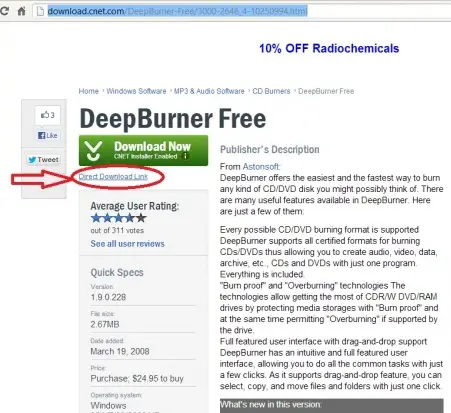
Best of luck
Free rewritable DVD Eraser Software

Hello cruz Hatchell,
Active@ DVD Eraser is an easy free software to erase DVD-RW, DVD+RW or CD-RW media.
Two methods are available:
Quick Erase
Full Erase
Automated erasing is also supported.
Download Here
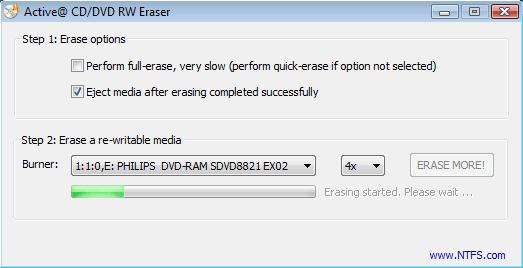
To erase a DVD or CD media
Specify erasing options
Perform full erase
Media is ejectedafter erasing is completed.
Here is another link,
http://music-editor.net/disccreateexpress/how-to-erase-cd-dvd-discs/
Hope this helps you.
Thanks,
Free rewritable DVD Eraser Software

If you want to delete the entire contents of a rewritable CD or DVD just like when formatting a hard drive, any burning software can do that as long as your disc is rewritable. I’ve done it many times in the past but this will not make the disc last long.
You can probably delete files from the disc once or twice but if you keep doing it, it will damage and corrupt the disc itself. There are two types of optical disc recording technologies: recordable and rewritable. Both technologies are designed to write data to an optical disc using a DVD recorder but only rewritable discs are able to erase or delete and rewrite data.
“R” format DVDs can only be written once and read unlimited times. When deleting a file from a CD or DVD, you don’t exactly need another program to delete the file you burned. You can use the exact same program you used when you burn the DVD or if it doesn’t have a way to delete a file, you can use Microsoft Windows’ own file manager, the Windows Explorer.
But for this to work, the DVD disc you are using should be an “RW” or rewritable. A CD or DVD is in two types: a recordable (DVD-R or DVD+R) and a rewritable (DVD-RW or DVD+RW). The “R” type will allow you to burn only once, that is, if you close the disc after burning.
In “R” type, you can have multi-session burning as long as there is available space on the disc and the disc is appendable or left open after burning. You can find this option in your burning software something like a checkbox labeled “Close disc”. When you check this box, it will close the disc and no further burning is allowed.
Leaving the option unchecked will allow you to still burn data as long as there is enough space on the disc. In “RW” type, the disc is automatically rewritable. You can burn and delete files from the disc but still the disc has to be left open or appendable. If you close the disc, you will no longer be able to delete files from the disc.
The “DVD-R” and “-RW” formats are approved officially by the DVD Forum standards group. The “DVD+R” and “+RW” formats are not approved by the DVD Forum standards group but instead supported by the DVD+RW Alliance. The DVD Forum standards group was founded by Hitachi, Mitsubishi, Sony, and Time Warner while the DVD+RW Alliance is supported by Dell, JP, Sony, Yamaha, and Philips.
With a DVD-R, small marks are placed in the grooves of the disc which verifies how the DVD reader processes information on the disc while with a DVD+R, it doesn’t have these “land prepits” or tiny marks but instead measures the wobble frequency as the laser processes the disc. If you need to burn DVDs, you can use ImgBurn and DAEMON Tools Lite.