Asked By
Judy Plum
120 points
N/A
Posted on - 12/09/2012

I downloaded PCSX2 so that I could play my original Playstation 2 games in my own computer which is running in OS X Lion. What do I need to install it? Are there any free tutorials on how to run PCSX2 on OS X lion and from where could I find it?
Thanks!
Free tutorials on how to run PCSX2 on OSX Lion

Hi,
It seems you are a true game beast. Lets come to the point. Download link and instructions are given specially for you.
Hope it works.
Instructions:
At first install both of the packages and start PCSX2. Remember you must download Bios for the emulator, otherwise it wouldn't work. You can easily find it googling. Now go to Config/Configure this is what it should look like:
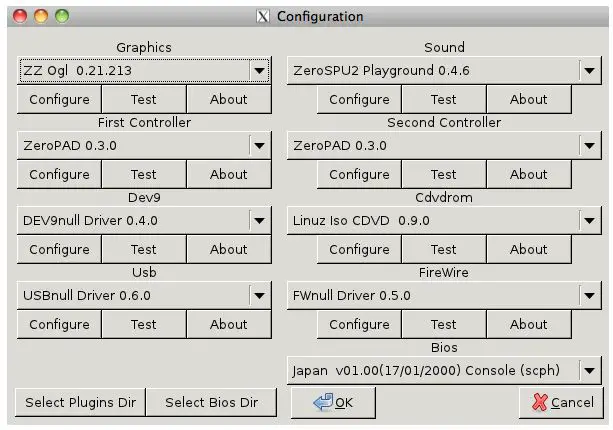
To enter into the bios settings just click on "Select Bios Dir (as in the Directory)" then choose the folder with the new bios that you downloaded.
GRAPHICS:
Graphics should look like this. For several games must notice at the bottom, I think you should go through the checklist that may help you to fix some games.
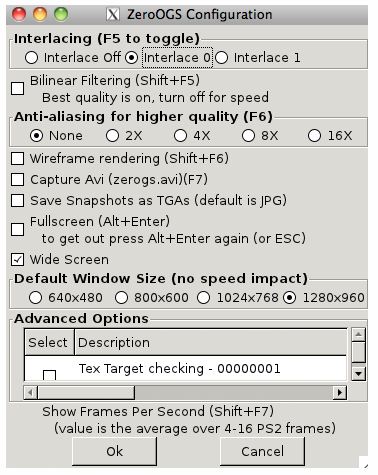
It doesn't matter the choice of the resolution of widescreen.
All controller settings are up to you.
Notice for "Select" and "Triangle" I have both set to "V", that was a mistake, change Select to something like M(since Start is N).
Leave everything else default or at the same but don't forget to set the boys did. After all that you're ready to play a game. Press OK to save your settings.
From there select your game and press OK, enjoy playing.













