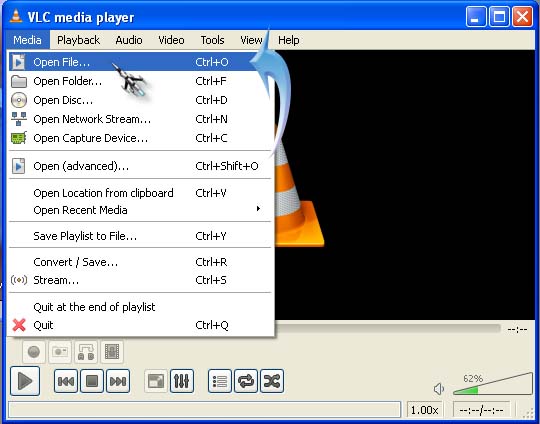Hi Guys,
I need VLC Media player to be downloaded free from the internet,
Please help me to locate the same, also do help me by providing details on installing the VLC Media player.
Thanks,
Coco Youmans
Free VLC media player download

Hi Coco,
VLC Media player is working to all Operating System. From this link you can download VLC Media player for free all you have to do is choose a VLC for your Operating System that can be seen in the lower part of this page.
Wait until your download is complete then follow the instruction on installing this to your computer.
My computer's OS is Windows 7 but don't worry all process of installation is the same for other OS.
Step 1: Double click the Installer. When a prompt appears that ask for permission to make changes to your computer just click "Yes" to process in the installation process.
Step 2: Choose a language you want then click "OK".
Step 3: Just click "Next >" when the welcome window appears
Step 4: If you agree to VLC license agreement just click "Next >".
Step 5: Choose all the components you want by checking and un-check all components you don't want then click "Next >"
Step 6: Choose for the location you want to install the VLC then click "install" to start the installation.
Step 7: Wait until its done then click finish
You can now start enjoying your VLC Media player.
Free VLC media player download

There is really no problem if you wish to download VLC media player and install it on your computer because this application is totally free.
The great thing about it is that it also offers earlier versions that support old Microsoft Windows editions like Windows 95, Windows 98, and Windows Millennium.
The latest version is 2.0.8 and it works on Windows 2003 Service Pack 2, Windows 2008 Service Pack 1, Windows XP Service Pack 2, Windows Vista Service Pack 1, Windows 7, and the latest Windows 8.
Downloading is easy.
Just visit VLC media player for Windows and select from the three download options.
See image.

The easiest one to select is the first one on top, “Installer package – Exe installer”, the one indicated by the arrow. Click on it to start downloading VLC media player and then save it in a folder. After downloading, go to the folder where you save the installer and then double-click the file. This will immediately start the installation.
Just follow the succeeding instructions and then wait for it to finish. You will see VLC’s icon on your desktop after the installation. Double-click it to open and then you can now watch any of your videos. See image.

To play a video, click Media then select Open File or simply press CTRL + O to open a file using the keyboard. Locate and select the video and then click Open to load the file and play it. See image.
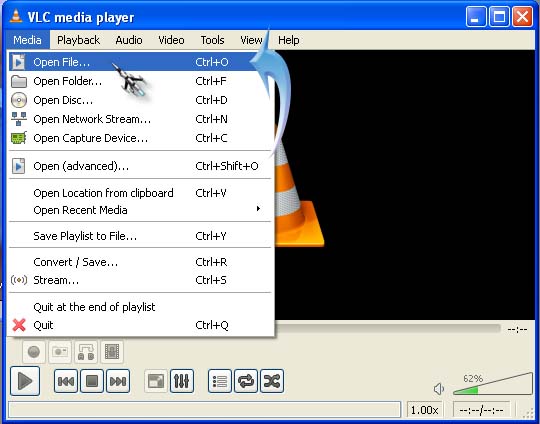
Watch “How to download install and use VLC media player | video tutorial by TechyV”.
[video:http://youtu.be/MKTV6mTW4cM]