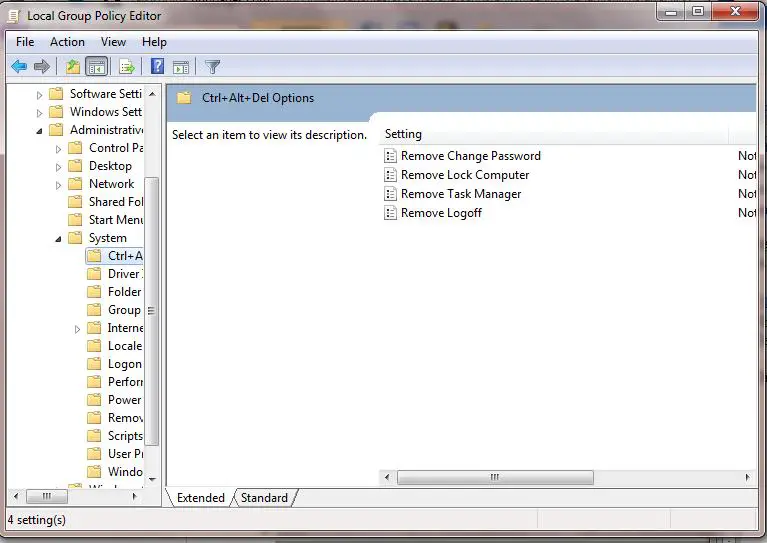Asked By
Sadi Owens
0 points
N/A
Posted on - 02/23/2012

Hello experts
I am using ASUS X77 i7 computer and I am having a problem where I am getting blue screen frequently.
Also I have tried but cannot use the Task Manager or Reedit. Moreover the computer works very slowly.
Please help me to solve this. Thanks a lot.
Answered By
Merlinds
0 points
N/A
#104797
Frequent blue screen with slow system performance

Hi,
There are a lot of things that can slow down your computer, from a virus to a bad choose power source.
A few recommendations to start:
1: Check your Anti-Virus system, check that it´s database is up to date and it is properly installed and working. Once you accomplish all this, you can run a full scan (better during night because it can take a lot of time) for viruses and spyware.
2: How long is been since you installed the OS? If You install windows for example normally is recommended to re install it once every year to ensure proper performance
3: Windows Updates, is always recommended (if you are using Windows) to install all the available updates.
4: Again, if you are using Windows, run the Disk defragmentation tool (again recommended to do during night) and the check disk tool.
5:Check the primary disc free space, if your primary disk (the one that stores the OS) has less than 10% of free space this can slow down your computer.
Here are a few tools that can help you with this.
1: CCleaner, with this you can run a disk space cleaner and a registry cleaner. The registry cleaner is very important because it can improve your machine´s speed.
2:Everest, with this one you can run a full report of the state of your computer. To see the processor temperature (too high can slow down the computer) and other things.
I will like to ask you more information about your computer´s specifications in order to give you a more accurate solution.
Please reply with:
1: Operative system, brand and version.
2: Amount of RAM.
3: The Video Card you are using.
4: The since of your disk and free disk space.
5: how long is been since you reinstalled your OS?
6: Which Anti-Virus are you using?.
I hope we can solve your problem!.
Regards,
Frequent blue screen with slow system performance

Hi
The blue screen could be as a result of a virus attack or it may just be because of a program you recently installed, or even an incompatible driver. After your computer starts run an antivirus software to determine whether there is a malicious software affecting your computer. If you can’t find a virus then try uninstalling any previously installed software and see If the blue screen still appears.
If this doesn’t work, try to run chkdsk/r. Chkdsk checks the system for errors and attempts to repair those errors. Just open the command prompt and type 'chkdsk /r'. Chkdsk/r may take a long time to complete depending on the number of files or folders, the size of the hard disk, system performance and the type of processor you have.
Regarding your task manager and regedit, check If they are enabled. Sometimes there are viruses that disable these processes. To enable a task manager that has been disabled by a virus,
Click and write run on the search box. On the command line, type gpedit.msc and hit enter. This opens Group Policy Editor. Go to User Configuration>Admin. Templates>System>Ctrl+Alt+Del options.
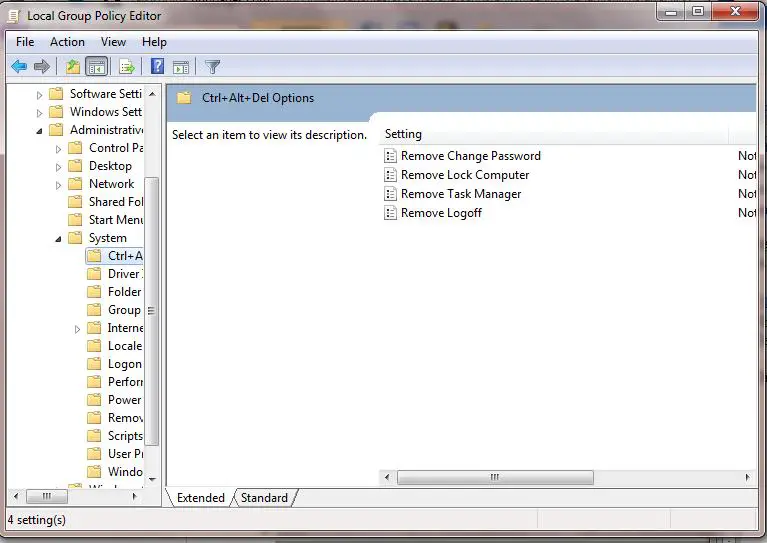
On the right side of the pane, Double click remove task manager to get its properties. Select disabled radio button and apply. Your task manager is now enabled.
To enable regedit,
Click the windows button + R. Type gpedit.msc. Go to User configuration >Admin Templates> System. Double click on system. Then double click on prevent access to registry editing tools to get the properties. Click the disabled radio button and apply your settings.
If you still can’t access you task manager or regedit, you need to run an antivirus software or a 3rd party software that fixes this problem.
Frequent blue screen with slow system performance

Thank you so much Merlinds and Nicky Kot. I did what you both said and tried to scan my computer. And sure enough, there are a number of malicious detections. Thank you for reminding me to use my anti-virus.
Thanks TechyV!