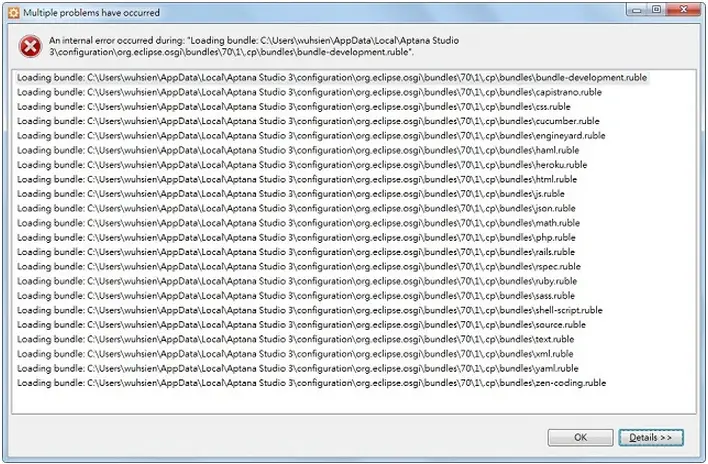Frequent conflicts that came along with new updates and new Plugin

Hello,
In the past, I have been able to use Aptana, Eclipse, and NetBeans. Setting-up Eclipse or Aptana, installing their plug-ins, and later creating projects with them has always been a major headache because of the frequent conflicts that came along with new updates and new plugins; one such error is the following: