Frequent sudden shutdown of windows

Hi pipz! My laptop recently experiencing frequent shutdown of windows, almost 3 times a day. I observed it happens every time I'm online while watching movies on it. Before the shutdown happens, I noticed some parts of my laptop is very hot, especially the part near the battery at the bottom.
Your advise is appreciated.
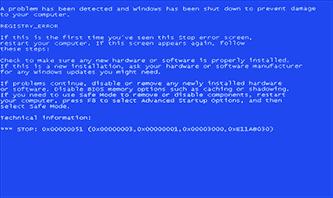
A problem has been detected, and Windows has been shut down to prevent damage to your computer.
REGISTRY_ERROR












