FrostWire gives error while installation

Hi, I am trying to install FrostWire as it is one of the finest free software that can share huge files and consider to be the best sharing application today.
While installing I got this error
FrostWire was unable to write a necessary file because your hard drive is full.
To continue using FrostWire you must free up space on your hard drive.
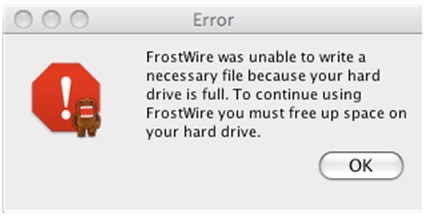
I don’t understand how and why did this error occur as I am having a large amount of space on my C drive. I also tried to free some more space and uninstalling some unnecessary software but this error occurs every time. Please tell me what shall I do now?













