FTP does not work with Dreamweaver CS6

Hi,
I got the weird FTP error messages when I was trying to update a supportive site. I tried to log into a known server but the error messages came again and again. I entered all the login details and keys correctly but I think there is something wrong with this software. I am waiting for your reply.
Thanks.
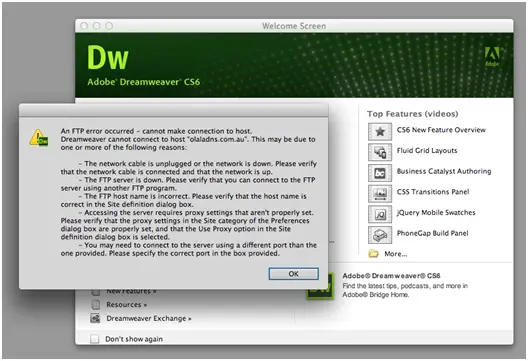
An ftp error occurred – cannot make connection to host.
Dreamweaver cannot connect to host “olaladns.com.au”. This may be due to one or more of the following reasons:
- The network cable is unplugged or the network is down. Please verify that the network cable is connected and that the network is up.
- The FTP server is down. Please verify that you can connect to the FTP server using another FTP program.
- The FTP host name is incorrect. Please verify that the host name is correct in the Site definition box.
- Accessing the server requires proxy settings that aren’t properly set. Please verify that the proxy settings in the Site category of the Preferences dialog box are properly set, and that the Use Proxy option in the site definition dialog is selected.
- You may need to connect to the server using a different port than the one provided. Please specify the correct port in the box provided.












