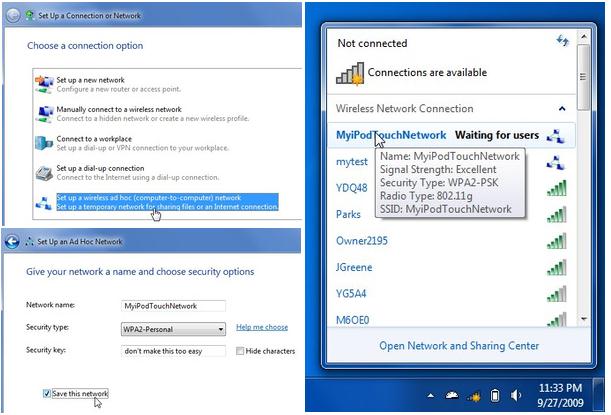Fun multiplayer games Windows lan – RUINED! Help!

So I was having some fun multiplayer games windows LAN connected at home. My friends brought in their PCs here. Now, it just doesn't work. We have tried it before and it was fine. Now it's just not working. Help us!