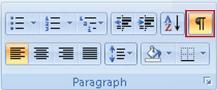Functions of Show or Hide Button in MS Word

What are the functions of Show / Hide button (picture is attached of this button) in Microsoft Word?
Thanks.