Game maker studio has encountered a problem

Hi Whiz,
I love to make games using Game maker studio. I am getting this Access violation error in Game Maker studio I am not aware of this error before. And at the same time I am not able to understand anything from the error message. Help me to understand the real cause of this error and to get solution for this. Thank you.
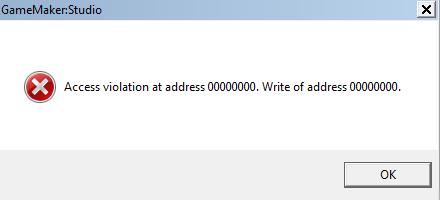
Access violation at address 00000000. Write of address 00000000.












