Gear Pro software to convert CDs and DVDs into DPP images error

Hi,
I use Gear Pro software to convert CDs and DVDs into DPP images. But when I have selected a CD I get the following error. I have reinstalled the software to no avail. What do I do?
I am unable to import a DDP fileset into WE 1.4.4 because I can't find any explicit instructions in the manual. I have tried many times to fix this issue using different ways but I could not resolve this problem so I need an expert’s advice. Please provide a best solution step by step to remove this error.
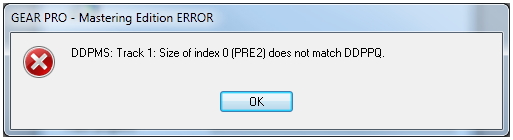
GEAR PRO – Mastering Edition ERROR
DDPMS: Track 1: Size of index 0 (PRE2) does not match DDPPQ












