‘Genius is not available for the song’ problems with iTunes

I have installed some software which will run with iTunes. Those applications are meant to fix songs so it can display the album name and artist name. But after the installation of those programs, it is creating a lot of problems. When I am selecting a song, it displays ‘Genius is not available for the song’.
When I tried to update the genius from store menu, it is also displaying an error message. The error message says that it is not able to connect with the Apple Store.
Again, another error message comes with ‘Unsuccessful Action’.
Please help me to solve this issue.
Thanks in advance.
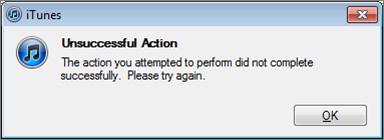
iTunes
Unsuccessful Action
The action you attempted t perform did not complete successfully.
Please try again.












