Get this error while playing game

Guys,
I don’t have any idea regarding the following error message.
It appeared last week when I was playing games.
Have you faced such kind of problem every before.
If yes, please let me share your experience that how had you overcome the situation?
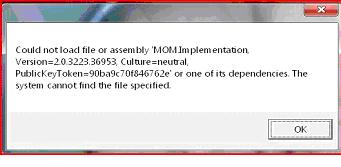
Could not load file or assembly ‘MOM.Implementation’
Version=2.0.3223.36953. Culture=neutral,
PublucKeyToken=90ba9c70f846762e’ or one of its dependencies. The system cannot find the file specified.
Thanks,
Domingo












