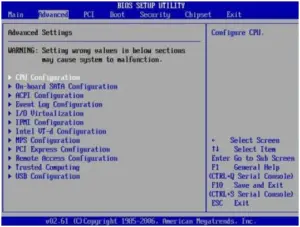Get Recovery Console Commands For Windows XP
Asked By
0 points
N/A
Posted on - 04/24/2017

Some files on my PC are not responding correctly, that is why Windows startup does not occur properly. What are the recovery console commands for this?