Gets an error when executing Microsoft Dynamics CRM

I intermittently get this error 9 (see below) whenever I execute Microsoft Dynamics CRM. My current environment is Win 2008 R2, Outlook 2010 and CRM 3.5. Is this a registry problem? I am not too keen to change the registry of our server.
Anyway, is there any other way? Hope you can help me.
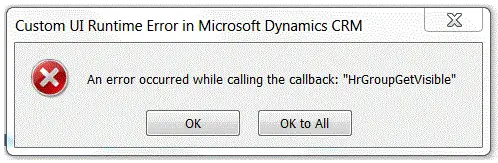
Custom UI Runtime Error in Microsoft Dynamics CRM
An error occurred while calling the callback:”HrGroupGetVisible”












