Getting Access Violation error in “Undelete 360”

Hi, I accidently deleted some of my important data from my drive. Now I had to recover it back. I surfed internet a lot for searching good software for recovering my deleted data. I got one i.e. “Undelete 360”. After this I installed it successfully and when I tried to open the application the following error occurred.
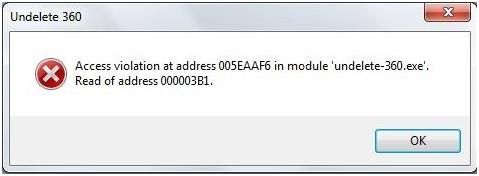
“Access violation at address 005EAAF6 in module ‘undelete-360.exe’.
Read of address 000003B1.
I reinstalled it, but the same occurs. Please someone tell me what shall I do now.












