Getting dump error on my Windows 7

Hi Experts,
I have been experiencing and getting dump error on my Windows 7.
Then, I tried debugging the error. Fortunately, found a website on how to do so but again I encountered another error, a permission error, see the error message below.
It said about changing the permission however, it didn’t say how to do so.
I hope experts from this site will tell me, please! I have been annoyed with this problem much too long.
Thanks in advance.
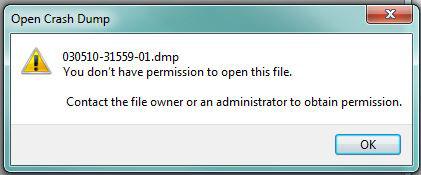
Open Crash Dump
030510-31559-01.dmp
You don’t have permission to open this file.
Contact the file owner or an administrator to obtain permission.












