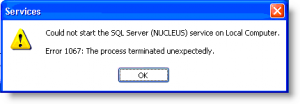Getting Error 1067 Starting Service Failed On Your Device

I have an HP Windows 7 enabled laptop. The system architecture is 64-bit. I wanted to start a service in Server 2008, but I encountered error 1067 starting service failure. What should I do?