Getting error 80072efd when signing into Live Messenger

Hi,
Hope someone can help me here, but i keep getting the error code 80072efd every time I try to sign into Live Messenger.
The screenshot of the error is attached below:
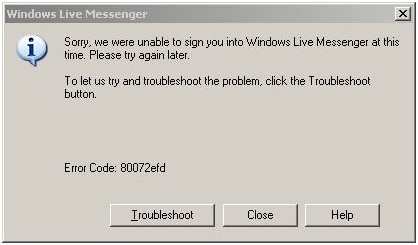
The message says:
Sorry, we were unable to sign you into Windows Live Messenger at this time. Please by again later. To let us try and troubleshoot the problem, dick the Troubleshoot button.
Error Code: 80072efd
Now it's telling me that the firewall maybe blocking it but it's not because I disabled it, but made sure it had still been granted full access. Please if anyone can help me out, I'll be really grateful.
Waiting for your response.
Regards
Davis












