Getting an error from Audacity on Windows Vista

Hello everyone,
I am getting an error from Audacity on Windows Vista. I was trying to record audio. The error is as shown below. Any ideas?
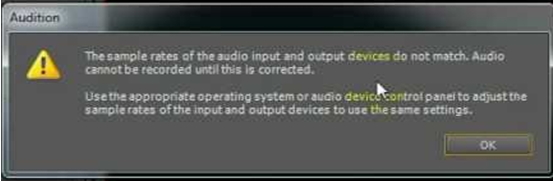
Audition
The sample rates of the audio input and output devices do not match. Audio cannot be recorded until this is corrected.
Use the appropriate system or audio device control panel to adjust the sample rates of the input and output devices to use the same settings.












