Getting error from Audio Hijack when trying to record audio from CD

Hello,
I am getting an error from Audio Hijack when trying to record audio from a CD. I am doing something wrong or does Hijack support CD/DVD recording?
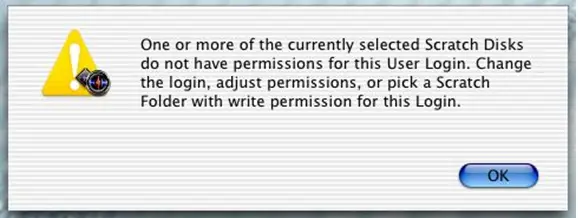
One or more of the currently selected Scratch Disks do not have permissions for this User Login. Change the login, adjust permissions, or pick a Scratch Folder with write permissions for this Login.












