Getting an error message while I load my Mozilla Firefox.

My Firefox browser does not work. It displays a message on the screen when I try to start it that the server could not be found.
This always happen even when there is enough bundle to browse.
I need someone to explain how I will go about solving this problem.
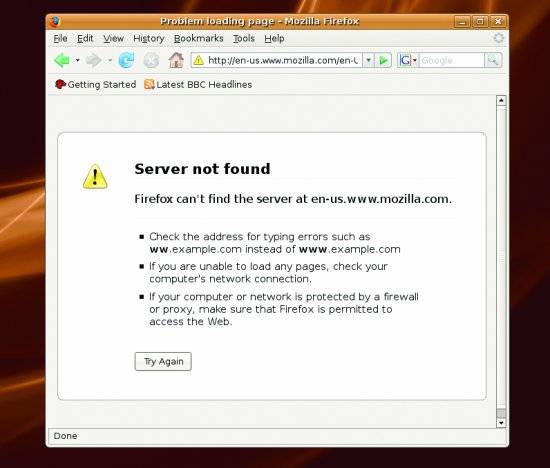
Server not found
Firefox cant find the server at en-us.www.mozilla.com.
• Check the address by typing errors such as
ww.example.com instead of www.example.com
• if you are unable to load any pages, check your computers network connection.
• lf your computer or network is protected by a firewall or proxy, make sure that Firefox is permitted to
access the Web.
Try Again












