Getting an error message with Virtual Box

Getting an error message with the Virtual Box . I have a Win 2003 Server SP2 installed on my PC. I have a small business and use more of virtual machines rather than real machines. This saves my time in running over to machines for my work.
I am trying to copy a Win XP SP3 machine. I have performed the following:
1. Took a snapshot information first that I need to merge.
2. Made a clone of an existing virtual image.
3. Created a new Virtual machine set up.
But after attempting to create a new virtual machine the following error message pops up:
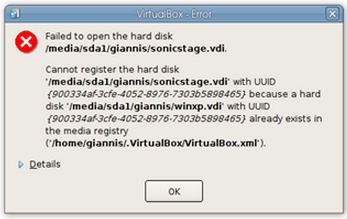
“Failed to open the hard disk, Cannot register the hard disk with UUID because a hard disk with UUID already exists in the media registry”
Am I doing anything wrong in this scenario?












