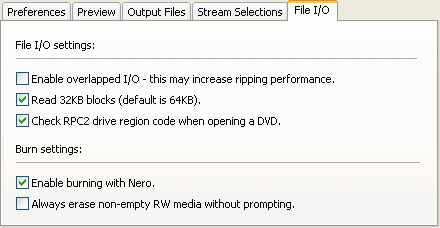Getting the error message when try to open disk in DVD Shrink
Asked By
20 points
N/A
Posted on - 07/04/2013

Hi,
I am getting the following error message when I try to open the disk in DVD Shrink. I have got a homemade DVD+R dual layer disc I wanted to put onto a DVD-R single layer. How can I resolve this issue? Any idea would be really appreciated. Thanks in advance.
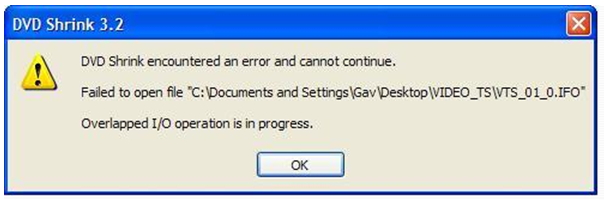
DVD Shrink 3.2
DVD Shrink encountered an error and cannot continue.
Failed to open file “C:Documents and SettingsGavDesktopVIDEO_TSVTS_01_0.IFO”
Overlapped I/O operation is in progress.
OK