Getting error message while trying to update architectural digest

I just tried to update architectural digest but I got this error message saying “The update failed because you do not have write permission to the application directory”.
Help me to update this application properly.
I would be grateful to you.
Thanks.
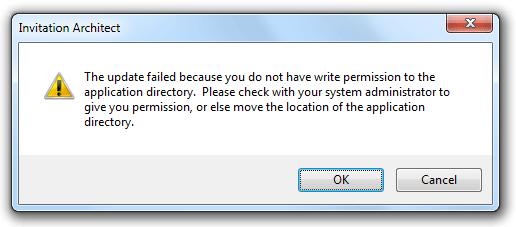
Invitation Architect
The update failed because you do not have write permission to the application directory.
Please check with your system administrator to give you permission, OR else move the location of the application directory.












