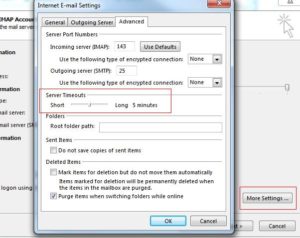Getting Error Synchronizing Folder In Outlook
Asked By
0 points
N/A
Posted on - 05/31/2017

I am using Outlook 13 as my email client on my computer. When I was trying to synchronize the mailbox with the server, I got an error synchronizing folder on it. Please help.