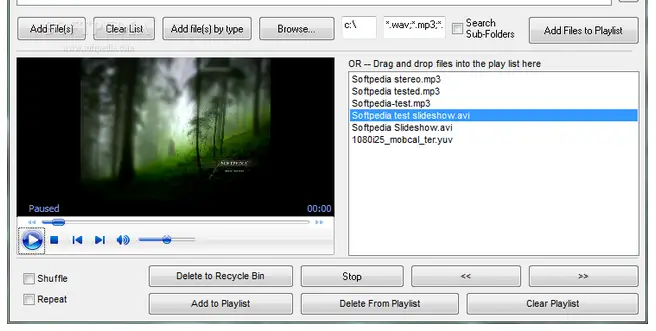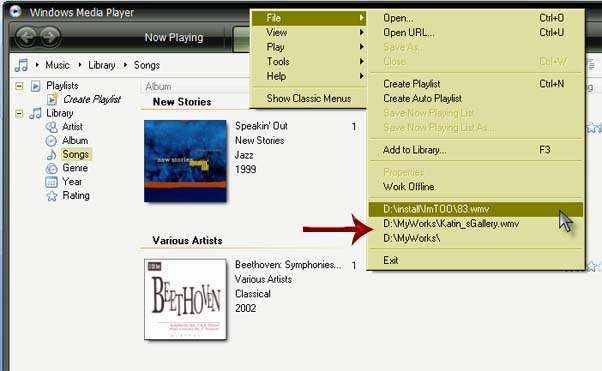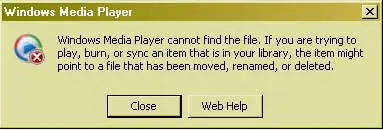Asked By
Finlay
50 points
N/A
Posted on - 06/16/2012

I just upgraded to windows media player 11 and added new music but I've been getting an error:
"cannot find file".
How should I resolve this error?
Getting an error while adding mp3 files in windows media player

The cause of this problem is that the Windows Media Player Library database has been corrupted. To solve this, you have to clear the Windows media Player Library database. This is how to do it if you are running Windows XP:
1. Exit the Windows Player.
2. Go to your Start button.
3. Click Run.
4. Type %userprofile%Local SettingsApplication DataMicrosoftMedia Player.
5. Click OK.
6. In your folder, select all the files there.
7. On the File menu, click Delete.
8. Restart the Media Player.
Windows will just automatically restore the database.
After the steps above and still you encounter the same problem, try to clear the Windows Media Player database cache files. Follow the steps:
1. Close the Windows Media Player.
2. Click Start.
3. Click Run.
4. Type %userprofile%Local SettingsApplication DataMicrosoft.
5. Click OK.
6. Look for Windows Media Player folder.
7. On the File menu, click Delete.
8. Restart the Media Player.
Windows will automatically restore the database.
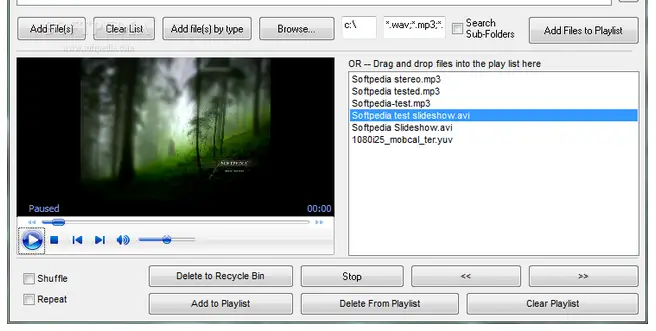
Getting an error while adding mp3 files in windows media player

This issue also happens to me from time to time and it is because the file I’m trying to open with Windows Media Player is from the recent files I’ve previously played which is displayed in the File menu. Any media you played with Windows Media Player will be displayed or will appear in the recent files section in the File menu. See image.
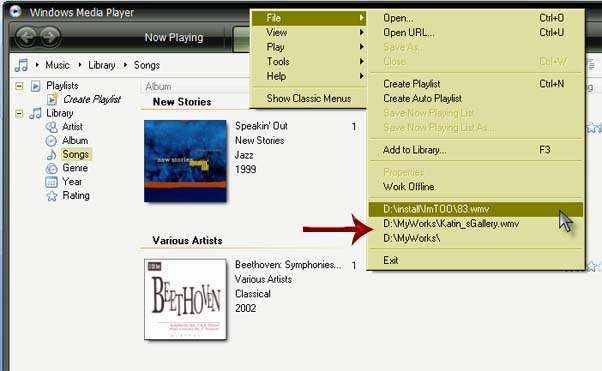
The more media files you played, the more files will appear in the recent files section. Now, when one of the files you previously played got deleted or moved to a different folder and you clicked it in the recent files section, you will receive an error saying that it cannot find the file. See image.
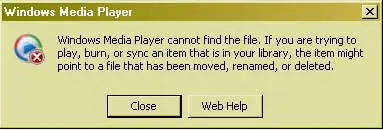
When this happens, click Close and then check if the file was deleted. Go to the File menu and check the file you played. It will be moved on top of the list. Go to the location of the file indicated together with the filename and verify the file. If you added several music files to Windows Media Player and you received this error, you probably deleted the file, changed its filename, or moved to a different folder.
It is not possible to get this error if the file exists in its original location. Just add the file to the library so it won’t disappear again.