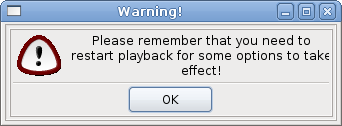Getting trouble with video out option in my computer
Asked By
10 points
N/A
Posted on - 05/22/2012

I am getting trouble here with video out option in my computer. I am using Ubuntu operating system in my machine. I want to make my video out option to be enabled. But I don’t know how to do that. I am getting an error message here like below screen shot-
Fatal error!
Error opening/initializing the selected video_out (-vo) device