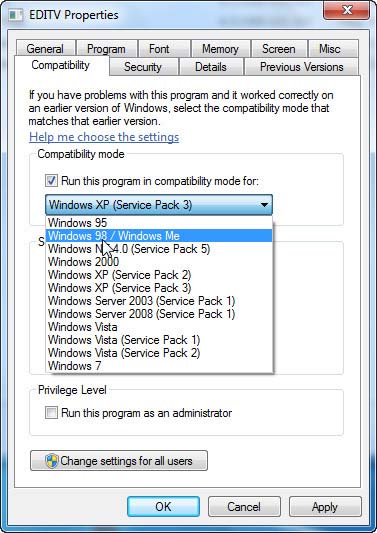Getting Windows 7 compatibility issues with some programs

I have both windows xp and windows 7 in my dextop personal computer.The problem is that some programs do not run windows 7 while they run easily on windows xp. I want to know that why windows 7 has compatibility issues while it is newer?
Also tell me how to solve this issue.