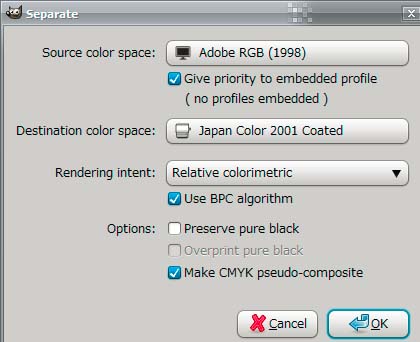GIMP fails to load the projects

Hi there,
This is the error when I want to open a PSD file with GIMP. Last time it worked just fine and it helped me very much. Now with this error I am a bit behind with my project. Can anyone tell me what I did wrong ? How can I repair this ?
Thank you !
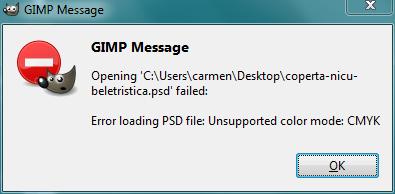
GIMP Message
Opening ‘C:UserscarmenDesktopcoperta-nicu-beletristica.psd’ failed:
ERROR loading PSD file: Unsupported color mode: CMYK