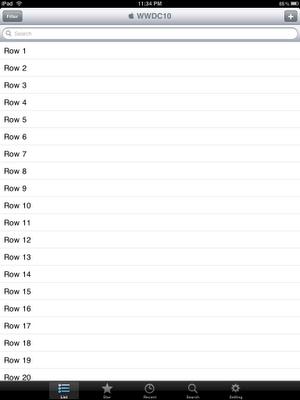Hello expert, My friend has bought an iPod from abroad. He asked me how to set up gcc on iPad. But still I don't know about it to explain him. Please can you give me some details to me about set up gcc on iPad to solve my friend's problem?
Give me some details to me about set up gcc on iPad

Apple does not allow running any executable (machine) code other than that approved by the App store review process to run on an iPad.Apple's iOS SDK prevents any software on the iPhone from downloading or running external executable code" so i will rather suggest to ask your friend to be apart from this kind of need.
Give me some details to me about set up gcc on iPad

Hello,
Install iPhone gcc installed in your jailbroken iPad with firmware 3.2. iPhone gcc is available in Cydia. To install it you need to do these
#assume you have installed APT 0.6 Transitional and Aptitude and wget in Cydia, so that you can use the command apt-get
# if libgcc is broken in Cydia, you have to install it manually before
wget
https://codingmachineboris.wordpress.com/2014/10/20/install-gcc-on-ios/
#Install iphone-gcc
Apt-get install iphone-gcc
Furthermore, install these utilities via apt-get as well
Apt-get install make ldid zip unzip wget
For editor in iPad you could use vim or nano
(2) header files for toolchain and SDK 3.2
The header files for SDK 3.2 is available in one zipped tar file 9sys32.tgz). you can download it about 147M) www.2shared.com/file/wx3Kc7RW/sys32.html
(3) copy and untar the required headers and libraries (first copy to/var/mobile/sys.tgz) and install it in iPad say
Mkdir –p /var/toolchain/
Cd /var/toolchain/
Tar –xzvf /var/mobile/sys32.tgz
(4) Use this sample TabBar sample source code is compatible with iPad and iPhone gcc, with auto-rotation and auto-resizing support.
https://cxwangyi.wordpress.com/2012/01/28/how-to-install-gcc-4-2-on-iphone/
unzip TabBarSample.zip
cd TabBarSample
make install
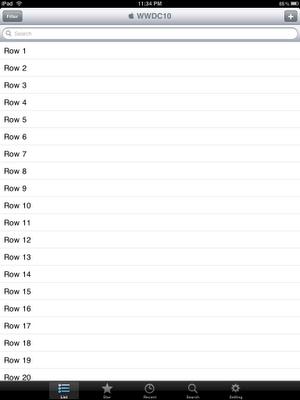
Your package includes a new command line utility called appinstall, it is used to install complied app to /var/mobile/Applications/* directory for iPad, it stimulates the app install process via XCode.