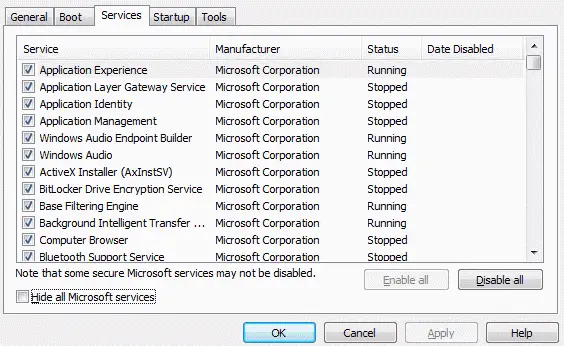Give Step By Step Solution Of Error 0x80070079 Windows 10

I am receiving a message which states “spontaneous timeout period has expired” error 0x80070079 windows ten why does this error occur and how can I solve this error?