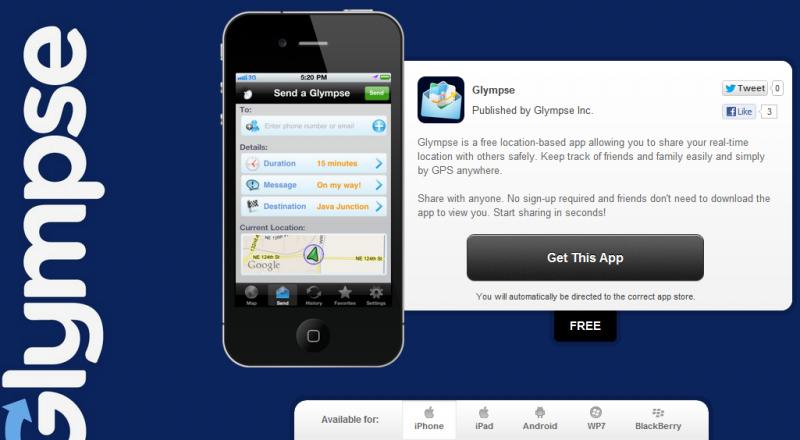Glympse keep crashing after updating to iOS 6

I used Glympse for sharing my location with my family and friends. It works fine on the previous iOS version but after updating my iPhone to iOS 6, it started to crash randomly. I wish I could just revert to the old iOS 5 but Apple is insisting for an update when there is an available update. How can I fix this?