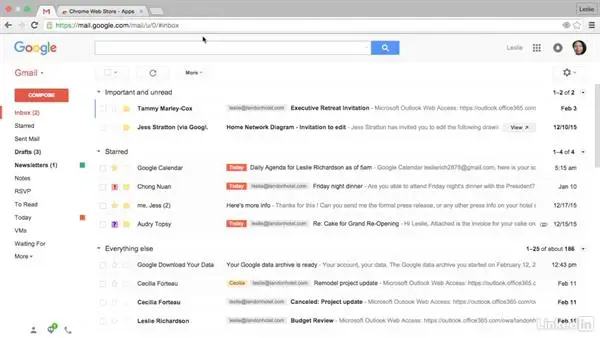Gmail Account Opening Problem In The Web Browser

I am trying to open my Gmail account in the web browser of my laptop. It neither loads or opens up. I do not understand why. It opens up easily on other devices. How to solve this?