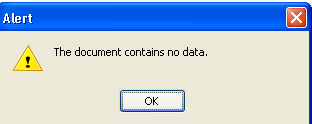Asked By
Annette
10 points
N/A
Posted on - 07/01/2011

Hi,
I have been using my Gmail account for a very long time and this is the first time that I’m having problems with attaching a file. It is giving me a “Document contains no data” error.
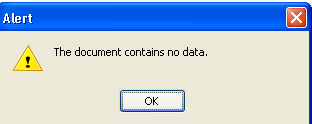
Which is impossible, since the document that I was trying to attach was certainly not blank nor empty. Does anyone know how to go about this issue?
I need to send this email right away.
Gmail can’t attach file. “Document contains no data” error

Hi Annette,
-
I have read your problem. Here’s the thing Gmail has its limitations to the attachments that you can send in every message. They allow you to send file up to 20 MB but it should not be executable. The reason for this is because viruses are spread usually with these types of files, that’s why they don’t accept it. Even if you zip and edit the extension it still won’t go through.
-
So, the reason why you got this error message was either you exceeded 20 MB or you were trying to attach an executable file. You will immediately get an error message saying “Document Contains No Data”
-
If you were trying to send a file with an attachment lower than 20 MB and it is not .exe, you have to check your security software installed in your system. Try enabling/disabling the firewall and also if you have a router firewall you might want to check on that as well. Then try to send the email with the attachment again.
I hope this solution works for you.
Answered By
Jaden
0 points
N/A
#80630
Gmail can’t attach file. “Document contains no data” error

Gmail has a limit of 20 MB you can send at one time. The files cannot be executable, which cannot be read by humans. Executable files must be passed through a compiler or assembler. Executable files have a. EXE or .COM and cannot be zipped. If you try to send a file that is executable or a limit of 20 MB Gmail will initiate an error message saying the following “Documents Contain No Data.”
Third-party software occasionally causes Gmail errors. If the file is not executable or less than 20 MB disable internet security, pop-up blockers,firewall software installed and try to send attachment again.