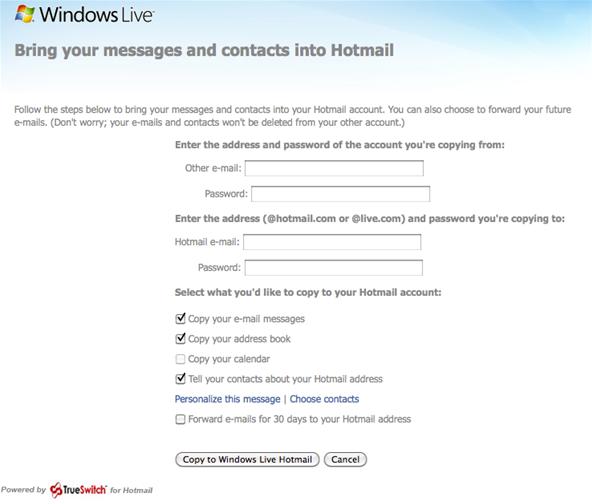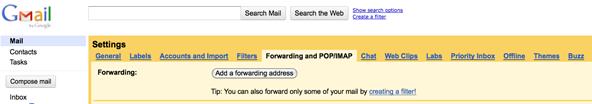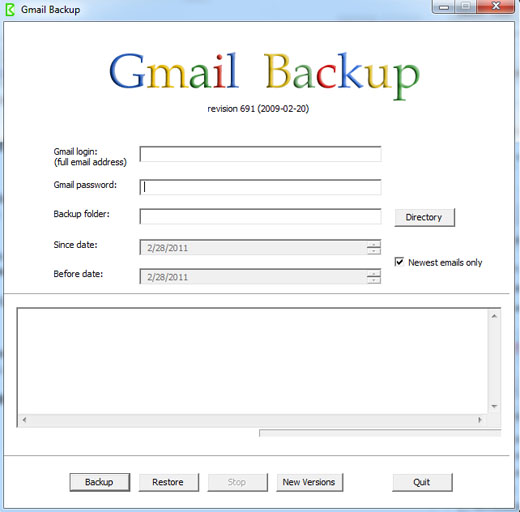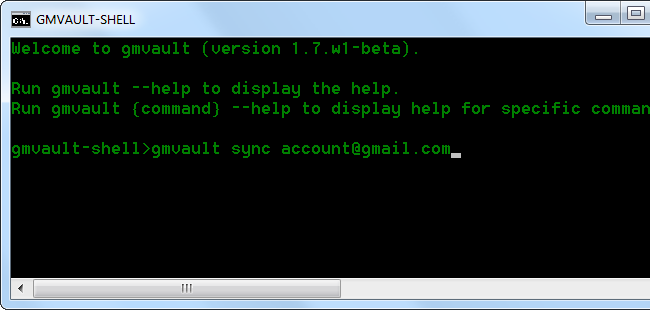Asked By
iodin
0 points
N/A
Posted on - 10/24/2013

Hi All,
I have a gmail account which has 14 Gb of emails and now i need to back them up into my local system as backup and delete the oldest ones.
What are the different ways i can do this?
Thanks
Gmail email’s backup the easiest ways

You can backup your mails on Gmail by various ways. It can be useful in cases of full storage space or keeping your job mails secure while switching your job. I have listed many possible ways to backup, you can opt to use any one. Following are the various ways:
1. Backup your mails using Desktop Email Clients like Thunderbird. Using Thunderbird, you can easily save your mails by right clicking them. The files will save as .eml files. It will also back up all the attachments with the emails. You can download Mozilla Thunderbird 2.0 here.
2. The easiest way would be backing up through TrueSwitch.
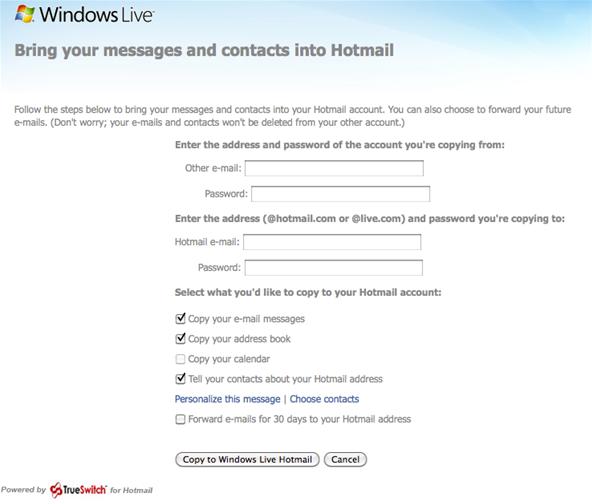
You need to create a Hotmail account. Then, access True switch providing the details it ask for, and your mails in Gmail gets transferred to your new Hotmail Account. It works even if you want a backup of your future mails.
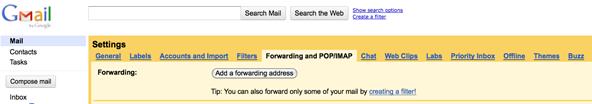
You just need to set up Gmail Mail settings to forward mails to the forwarding address (that will be your new Hotmail account).
3. Next, you can opt to backup your mails with the least effort. Go for the paid services such as BackupMyMail and Backupify. With Backupify, you just need to authenticate your Gmail account. All the data, old and new, is then streamed through the Google servers.
4. You can also backup your emails using Fetchmail, a Command line interface software. A bit tedious, but can check how to back up through Fetchmail.
5. You can also Backup your Gmail using Gmail Backup tool.
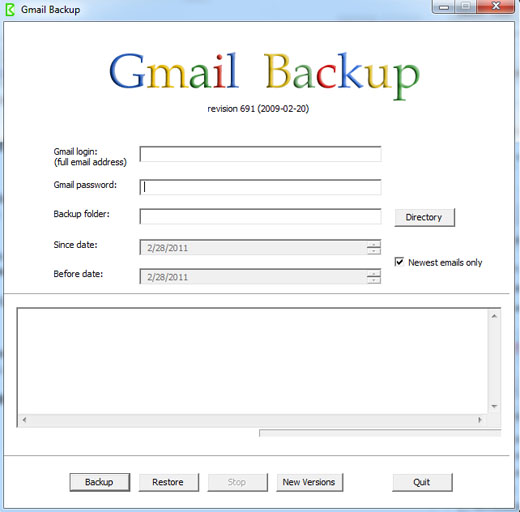
It is a freeware tool with an open source code. You can download it from here. Presently, the site is undergoing an up gradation.
6. Using GmVault to back up your mails, you can automatically backup your mails after setup.
You need to enable IMAP in Forwarding and POP/IMAP tab, as in option 2.
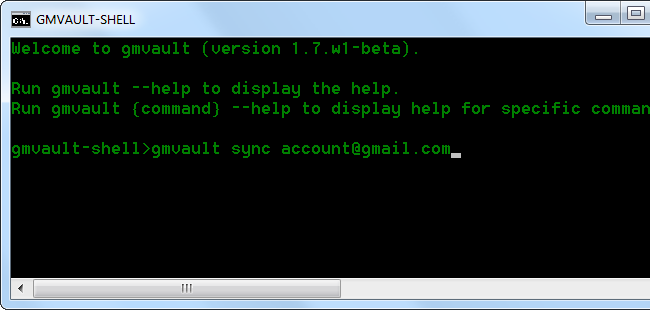
Then download GMvault and follow some command line in the GMvault Shell to get your backup done.