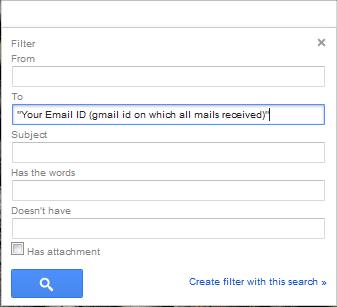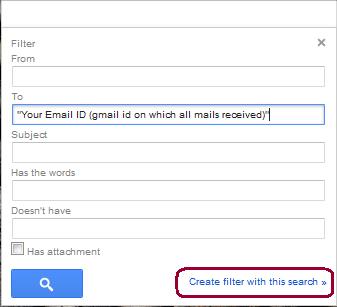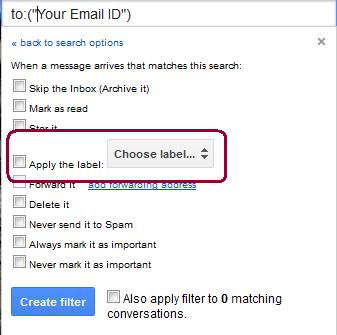Asked By
taashi
0 points
N/A
Posted on - 01/10/2012

Hi All,
Gmail move mass emails to a folder.
I have close to 20,000 emails in my Inbox in Gmail. How can i move all into a folder in one shot. I know ways to move every 100 as a set but want a easier way?
Thank you
Gmail move mass emails to a folder.

Hi Taashi,
In Gmail you can set maximum 100 conversations per page and that’s why we can manage to move maximum 100 mails to any other folder. There is no straight option in Gmail where you can move all your 20,000 mails in one shot. However with the help of tools/features available in Gmail you can almost achieve your objective with easy efforts.
You will find the option Filters in Gmail settings where you can create your own filter on incoming mails or on the mails which are already there in your inbox.
To create filter to move mass mails to designated folder:
1. Create Filter.
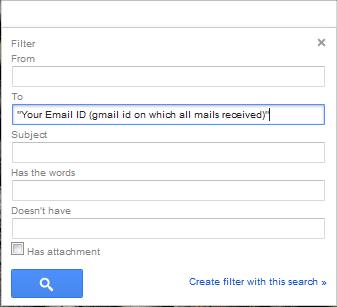
2. Put your Gmail ID in “To” field (Highlighted one) rest on all fields on this screen remains blank.
3. After putting your Gmail id click on the highlighted part “Create filter with this search>>”.
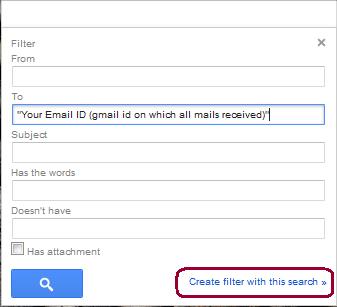
4. On this screen select option “Apply the label” and choose label where you want to move your mail.
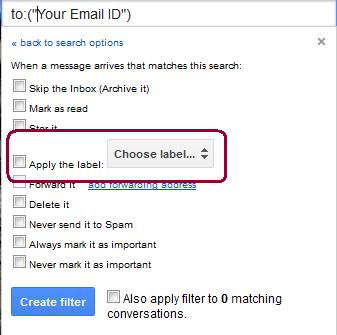
5. Click on Create filter button which moves your mails to the desired folder.
This will help you in moving your mails from Inbox to desired folder with lesser efforts.
Gmail move mass emails to a folder.

I do not think that it will be possible for you to move mass mails to a folder as you are saying, but you can only move in slots of the maximum limit that is allows which for Gmail is 100 if I am not wrong.
But as an alternative to what you are trying to do, you may choose to POP the mail to a desktop client, and then after you have done that you can forward the emails as a mass from there. Or if the other account that you have has the support for the importation of the mails by the use of POP, then you can just do that directly.
-Mathew Stone
Gmail move mass emails to a folder.

Hello Taashi, I have read your issue on transferring about 2000 or more emails at one time. I have just transferred my emails as well the same case that you did. One option or a work around for you is to make or create a folder of an IMAP. From these folders copy all your 2000 emails or even more. Make sure to check the copied emails by batches. The folder that you have created can now be easily transferred without doing the hassle of 100 per emails. This will help you get more convenient of transferring them in one time.