Gnome lockdown of settings after checking properties

Ubuntu Intrepic 8.10 is my operating system and I am having trouble with my gnome panel.
As I click the right mouse button at the top of the gnome panel and then go to properties, the attached message pops-up saying “The folder contents could not be displayed.
Error stating file ‘/tmp/evince-6347’: No such file or directory”.
If I close the error message, the properties window shows ‘Some of these properties are locked down.’
Do you have any suggestions as it is quite troublesome for me.
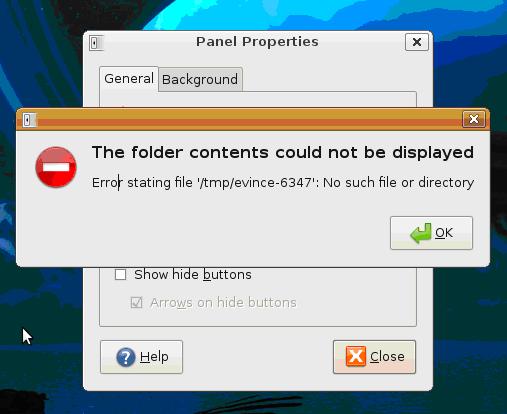
The folder contents could not be displayed
Errok stating file ‘/tmplevince-6347’: No such file or directory
Ok












