
Has anyone come across an error message which comes up with the GOM player? I have it installed on Windows Vista machine and I was trying to play a few files on my player and all of a sudden a message pop’s up, telling me it has stopped working.
I haven’t made any change to the software or my machine configuration.
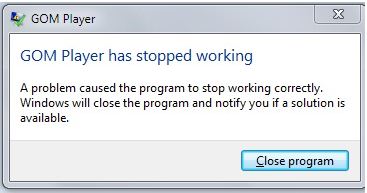
GOM Player has stopped working
A problem caused the program to stop working correctly. Windows will close the programs and notify you, if a solution is available.
GOM Player has stopped working while playing videos on Vista

Dear Friend,
The problem that you are facing right now, could be due to many reasons. Firstly, it could be caused due to unsupported files. If the file you are trying to open is of a different format, other than what GOM player supports, then you could get these messages or other alternative could be the file size is too big or the file is corrupt and could cause this error message.
Another reason could be that GOM player might not be installed fully, so uninstall it reinstall it again and see if the problem is solved.
I hope this will work.
GOM Player has stopped working while playing videos on Vista

Hi there user:
I have made few researched and found a bunch of alternative solutions to your problem. Some did work to some user, and some didn’t. But since plenty of these complaints were posted and rang to the manufacturer (GOM Player), Microsoft launches a new version to get rid of this problem easily. Here is the link to download the latest version.
Thanks for asking here at tecyv.com. Feel free to post again next time.
Best regards,
GOM Player has stopped working while playing videos on Vista

If this error frequently happens every time you use GOM Player to play any media files, the application is probably not installed properly or there is something in the system that is preventing the application from functioning correctly.
Maybe an error occurred in the file structure of your hard drive after installing GOM Player.
Check your hard drive for errors.
-
Right click on drive C and then select Properties.
-
Click Tools tab.
-
Click Check Now.
-
Check Automatically fix file system errors and then hit Start.
If no error was found after the disk check, try doing another clean installation on the program. Uninstall GOM Player then restart your computer when asked. After booting, check your computer for any possible errors. Use a disk utility application to check the system.
After this, install the software again then see if this fixes the problem. If still nothing happened, try installing a different media player on your computer.
Or you may also try upgrading your software to the latest version since GOM Player is free software. You can download and install the latest version from GOM Player The only video player you need.
GOM Player has stopped working while playing videos on Vista

1.You need to download the latest version, uninstall the previous version, and install the new version.
2.After install you should follow
-
Open Gom Player.
-
Right click and choose "Preferences…".
-
Choose "Filter" from left pane.
-
Go to "Advanced Settings" tab.
-
On "Filter Rendering Method" check on Advanced.
-
On "Filter Priority", click "Add Filter".
-
Locate and choose "MPC-Real Video Decoder" before click OK.
-
Then set its "Condition" to Highest.
-
Finally close preferences and play .rm file.
3.Otherwise The only solution is to disable hardware acceleration for Direct Draw and Direct 3D.
Hope it will work.
GOM Player has stopped working while playing videos on Vista

Halo ThomasMiller
Which problem you are facing, may be I can give you a solution ! There's have a lot of reason of this problem ! First you should make sure that which file you are trying to play ? Is that file support Gom player ? If 'yes' then there have another reason ! Do you use updated anti virus ? If there virus in your pc, they can damage your player. Then you have to update the player. Before updating you should must reinstall the player. If you face again that problem, then delete the player and download it again. Then install it. I think then your player will be fine !
Gom player download link > https://gom-player.en.softonic.com/
REGARDS
Washington Michael
GOM Player has stopped working while playing videos on Vista

Here is the best solution ,If this error is occurred in all types of media files or video files then please download a new version of Gom player and install it in your system now your problem is solve and if the problem remains constant than contact to your software manufacturer.
GOM Player has stopped working while playing videos on Vista

Dear Thomas you don’t need to reinstall the new version of GOM player. The best solution I have for you is to disable hardware acceleration from control panel for direct 3D and Direct Draw. By disabling acceleration, the GOM player works fine. You can disable it using following steps.
-
Right click on desktop and go to screen resolution
-
Advance and select Troubleshooting.
-
You will have different options to turn it off/on.
GOM Player has stopped working while playing videos on Vista

Hi Thomas !!!
There are several motives for occurring the incidence.
-
Your Gom player might not support the file format which were you trying to play
-
Windows might have encountered a problem of virus detected in the running file.
-
Another program might be running the same file .
-
The file location might be invalid.
-
Windows might have not the association of the file.
Now you can follow this :
-
Download the software from original owner .
-
Install in a complete mode
-
Don't install additional software during Gom installing.
-
After finishing the installation restart the computer
-
Run the player
Thanks
Nowell
Answered By
louis
0 points
N/A
#96899
GOM Player has stopped working while playing videos on Vista

Dear ThomasMiller,
This is the common error of GOM player during play some video files. Sometimes after reinstall the GOM player problem solved but it doesn’t work all the time. If this problems occurred then go to task messenger and cancel it. Don’t use GOM player to play that files that create such kind of problems. I suggest you use KM player I think it really good one for playing both audio and video files and don’t create such kind of problem.
Thanks and Regards
Louis
GOM Player has stopped working while playing videos on Vista

This is a common problem for the computer user. To solve this problem you can use the easy solution, that is to close the player and then re-open the player. You may use the latest version to avoid this kind of problem. If you like, then you can update the version from the net directly by checking the settings on the GOM player.
Thanks.
Hope it will be helpful for you.
GOM Player has stopped working while playing videos on Vista

Hi,
This error is occurring due to incomplete files or crash files. So when you installed package of game so make sure all files are completely saved in your device without any crash because some of users are not follow right process and are getting this kind of pop up error. Hopefully this will help you.
Thanks
Raun Nelson
GOM Player has stopped working while playing videos on Vista

Hi,
First, check that your file is supported by your browser. If not, go to tool option and select your file to give it permission to play. If this does not work, check to see if your file is corrupted or not. If all is well ,confirm that Gom can open this by visiting http://player.gomlab.com/. If you make changes and it does not work, there was a problem extracting the file to install it. You should reinstall it.
I hope this solves your problem.
Thanks.
GOM Player has stopped working while playing videos on Vista

Hello,
Problem is "GOM Player has stopped working."
Ok this causes if following happens in your operating system
1. If your operating system is in lower grade or more upgrade version. For an example I use Skype beta version in my windows 8. But what happens is sometimes my Skype shows same problem. i talked with windows support and also Skype support but they told me that i must use the latest version of Skype to run properly in my windows 8. they also mentioned that windows 8 supports Skype application. so sometimes the latest version may stop working.
(Here the main point is may be your GOM player version is not up to date or may be your windows vista is not updated. so check them and if everything goes ok then it will not stop working)
2. when you are running so many software at a same time then the CPU usage of your computer becomes High. it can not take so much load that time. As a result your running software can stop working.
(Here what you can do is stop running unnecessary software or restart your computer and try to run only those software which art necessary for you. )
3. Another Reason: I downloaded a movie. when i opened it using GOM player after 15 minutes my player stopped working. Here the main reason was my downloaded file was corrupted.
(So check your media file. If they are corrupted then GOM player may stop working.)
Basically Any program stops for such reason. try to figure out them. I think it will solve your problem.













